Time-Saving 9GAG Video Downloader
At Teledownloader, we understand the joy and laughter that 9GAG brings to your life. Whether it’s hilarious memes or the latest breaking news videos, we recognize the desire to keep these moments forever. However, the official 9GAG website doesn’t provide a direct video download option, leaving users yearning for a solution. This is where our 9GAG video downloader also known as Teledownloader steps in and provide you with a seamless experience to download any 9GAG video in the highest resolution.
3-Step Download Process: Find, Paste, Download
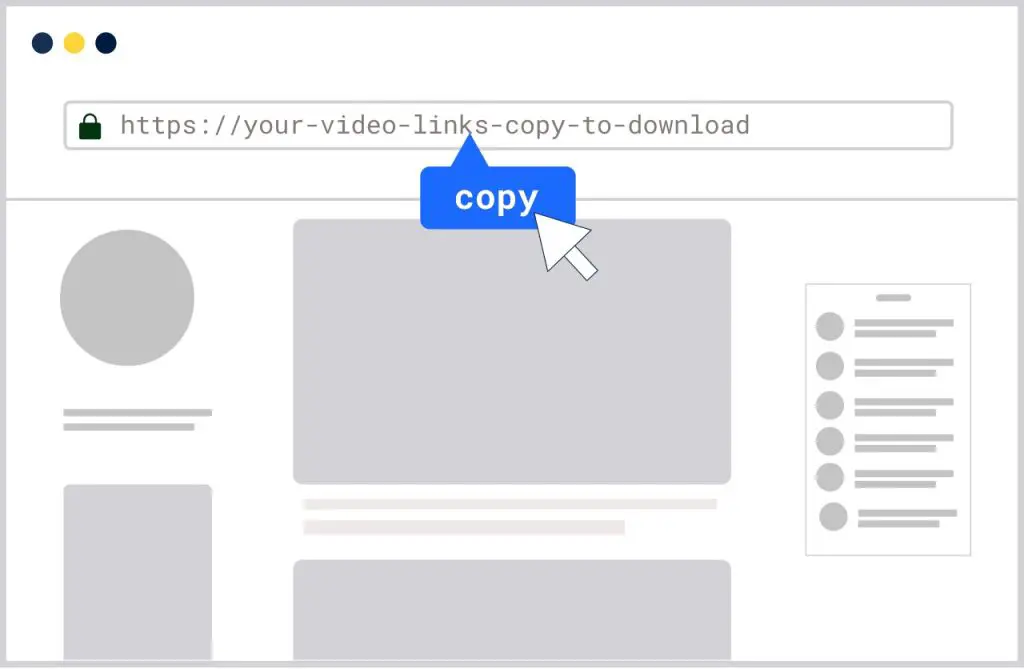
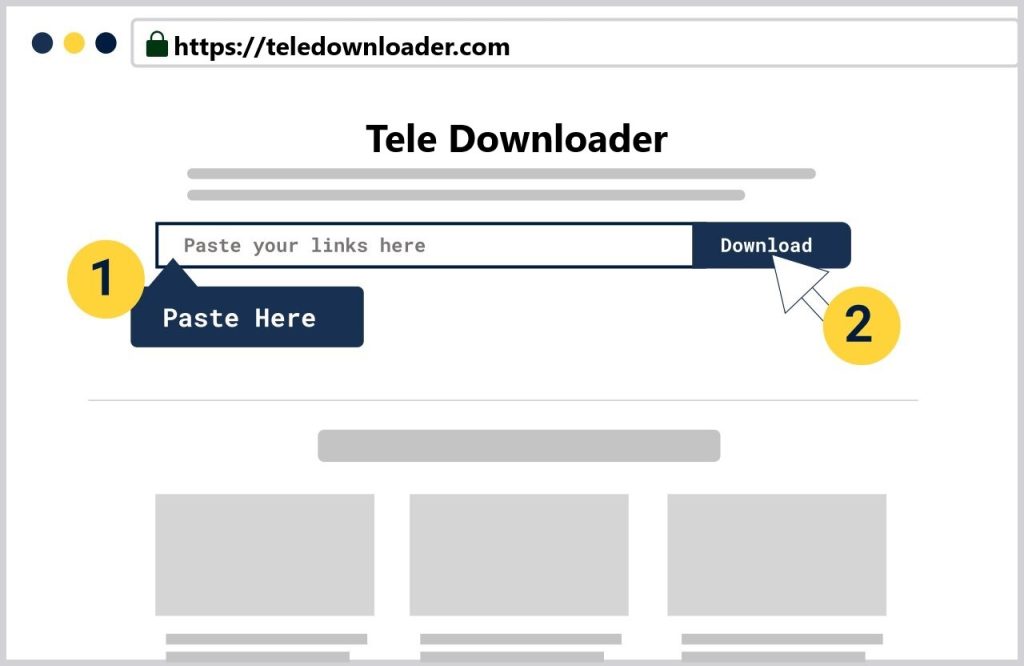
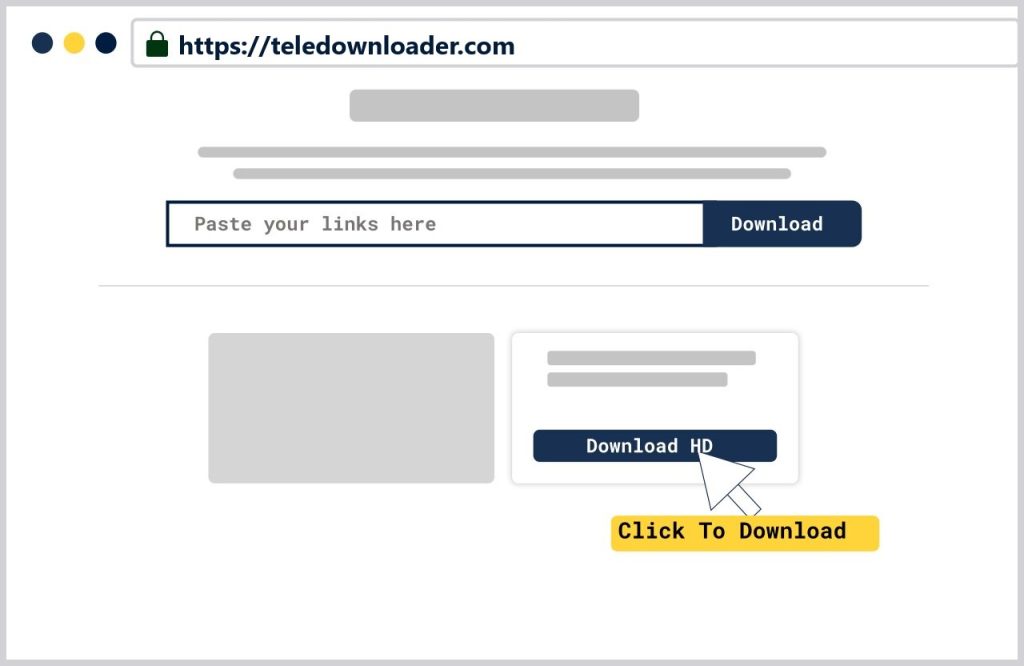
Our 9GAG video downloader is a breeze with our simple 3-step process. First, copy the link of the meme or breaking news video you want to download from 9GAG. Next, paste the URL into our website and scroll down to select the video quality that suits your preferences. Teledownloader offers both MP4 download options, ensuring flexibility. Experience the lightning-fast download speed and enjoy your selected content in a matter of seconds without any unnecessary redirections. It’s that easy!
Why Choose Teledownloader for 9GAG Videos?
- High-Quality Downloads: Immerse yourself in the world of 9GAG with our 9GAG video downloader for unparalleled high-resolution video downloads. Revel in HD quality up to 1080p, ensuring every meme and breaking news video is crystal clear for your ultimate viewing pleasure.
- User-Friendly Interface: Teledownloader prides itself on its intuitive design, providing a seamless experience for users of all technical backgrounds. Our interface is crafted to be effortlessly navigable, ensuring that even novices can download 9GAG videos with ease.
- Swift Download Process: Save valuable time with Teledownloader’s quick 3-step process. Say goodbye to cumbersome and complex redirections. Copy the 9GAG video link, paste it on our website, select your preferred video quality, and witness the swift initiation of the download in just 10 seconds.
- Compatibility: our 9GAG video downloader stands out by offering broad compatibility. Whether you’re on a PC or an iPhone, our tool supports video downloads on various devices. Enjoy the flexibility to access your favorite 9GAG content across different platforms seamlessly.
- Reliability: Count on Teledownloader, the best 9GAG video downloader for a stable and dependable 9GAG video downloading experience every time. We understand the importance of reliability, ensuring that your favorite content is readily available for offline enjoyment without any glitches or interruptions.
How to Download 9GAG Videos with Teledownloader on PC:
- Copy the 9GAG Video Link: Begin by copying the link of the 9GAG video you wish to download. A simple right-click or tap and hold will do the trick.
- Paste the URL on Teledownloader’s Website: Navigate to Teledownloader’s website and paste the copied 9GAG video link into the designated field. Our user-friendly interface makes this step a breeze.
- Select Your Preferred Video Quality and Initiate Download: Scroll down to choose your desired video quality, with options up to 1080p HD. Once selected, click the download button, and within a mere 10 seconds, your chosen 9GAG video will be ready for uninterrupted viewing pleasure with the help of our 9GAG video downloader.
The Best 9GAG Video Downloader on iPhone:
Experience seamless 9GAG video downloads on your iPhone with Teledownloader. Copy the video link, paste it on our website, choose your preferred quality, and enjoy the swift download process in seconds.
How to Use Teledownloader to Download 9GAG Videos:
Navigate the world of 9GAG video downloads effortlessly with Teledownloader. Simply copy the video link, paste it on our user-friendly interface, select your desired quality, and initiate the download – all within a few clicks.
Why 9GAG Doesn’t Allow Direct Video Downloads to Gallery:
9GAG’s policy of not allowing direct video downloads to the gallery is primarily driven by the desire to maintain control over the distribution of content. By restricting direct downloads, 9GAG aims to ensure that users engage with their platform, fostering an environment where content creators and users can interact within the 9GAG community. This approach aligns with their strategy to cultivate a unique and vibrant user experience on their platform. While this policy limits the direct accessibility of videos, Teledownloader steps in to provide users with a convenient and efficient solution, respecting both the platform’s policies and the users’ desire for offline access to their favorite 9GAG content.
FAQs
What is Teledownloader, and why should I use it for downloading 9GAG videos?
Teledownloader is a tool designed to download 9GAG videos seamlessly. Use it to preserve your favorite memes and breaking news videos in the highest resolution, as 9GAG’s official website lacks a direct download option.
How does Teledownloader make the 9GAG video download process easy?
Teledownloader simplifies the process into three steps: Copy the 9GAG video link, paste it on our website, and select your preferred video quality. Experience swift downloads in just 10 seconds without unnecessary redirections.
What makes Teledownloader stand out for 9GAG video downloads?
Teledownloader stands out with high-quality downloads up to 1080p, a user-friendly interface for all technical backgrounds, swift 3-step processes, broad compatibility across devices, and reliable, glitch-free experiences.
Can I use Teledownloader on my iPhone to download 9GAG videos?
Absolutely! Teledownloader is compatible with iPhones. Copy the video link, paste it on our website, choose your preferred quality, and experience a quick download process on your iPhone.
Why doesn’t 9GAG allow direct video downloads to the gallery, and how does Teledownloader respect this policy?
9GAG restricts direct downloads to control content distribution, fostering a unique community experience. Teledownloader respects this policy by offering a solution that aligns with both 9GAG’s strategy and users’ desire for offline access to their favorite content.