Download VK Videos with Lightning Speed
VKontakte is affectionately known as VK and is a popular choice among youth. It offers endless possibilities for communication, entertainment, and everything in between. From music and videos to games and shopping, VK is your one-stop shop for digital fun. But what if you want to keep a piece of that VK magic offline? Enter Teledownloader, your ultimate VK video downloader that lets you save your favorite videos directly to your device.
Why We Made Teledownloader for You
We understand the frustration of wanting to hold onto those hilarious VK clips or heartwarming music videos. That’s why we built Teledownloader – a simple, fast, and reliable tool that lets you download VK videos of any quality you desire.
No more screenshotting, no more shady third-party apps – just pure VK video-downloading content with Teledownloader.
3 Steps to Download VK Videos with Teledownloader:
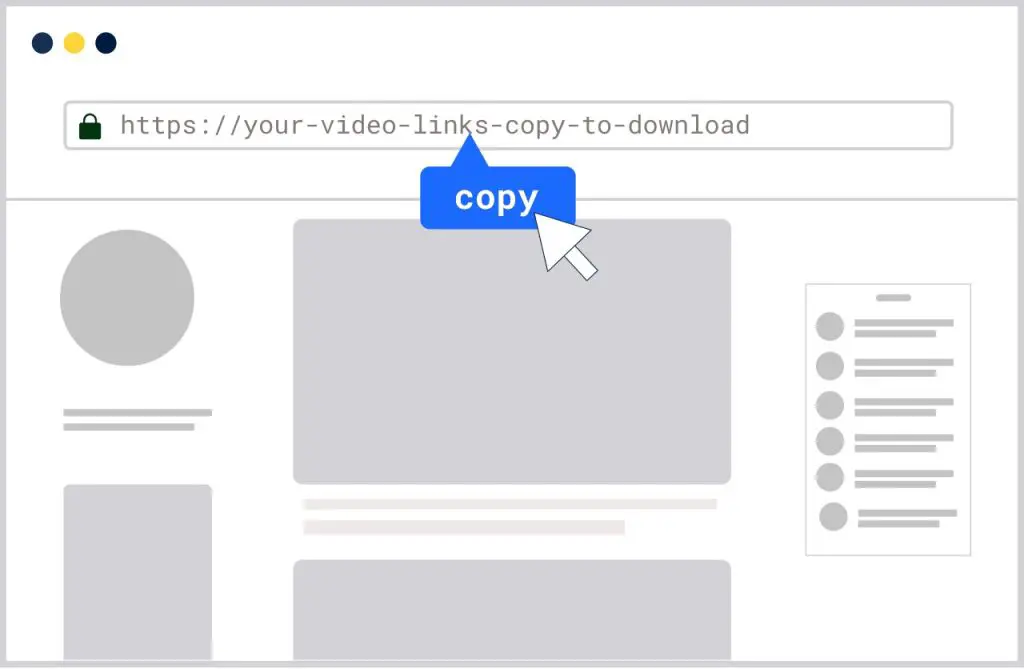
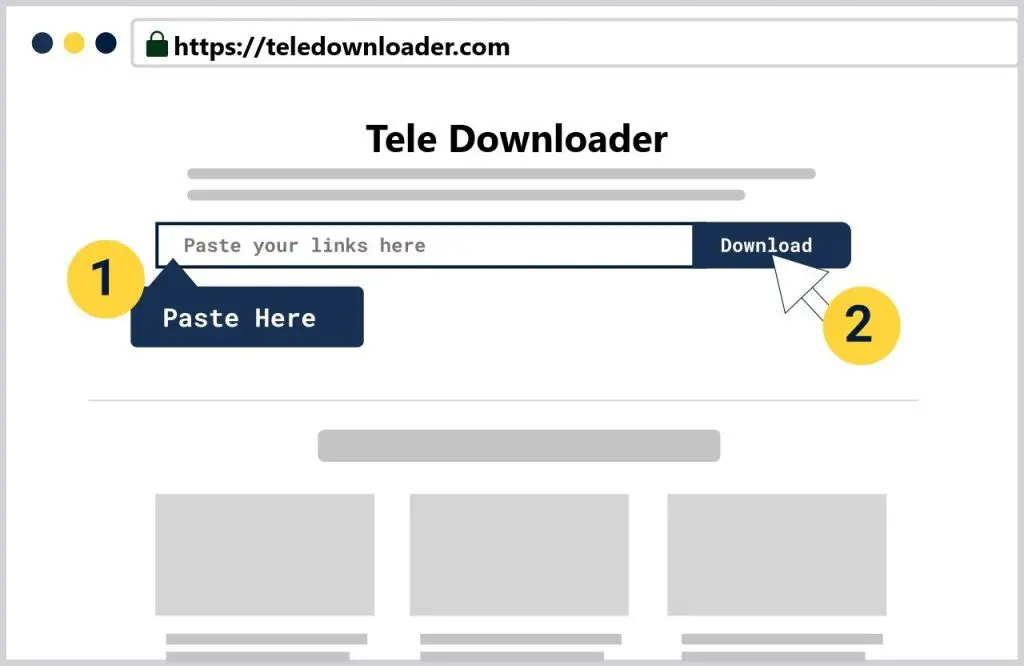
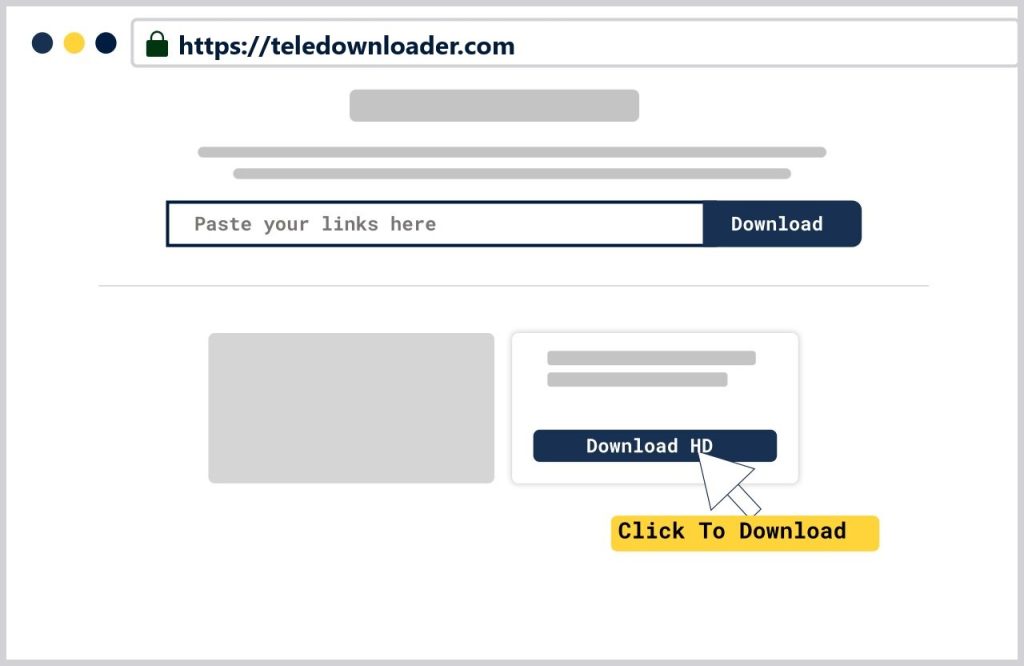
- Find the Video: Open your VK app or website and locate the video you want to download.
- Paste the Link: Copy the video’s URL and head over to Teledownloader.
- Download and Enjoy: Paste the URL in the designated field on our website, scroll down, and choose your preferred video quality. Hit download, and within seconds, that VK video is yours to keep!
5 Reasons Why Teledownloader is Your Go-To VK Video Downloader:
- Blazing Fast Downloads: Forget snail-paced downloads. Teledownloader utilizes cutting-edge technology to ensure your VK videos download in a flash.
- Effortless 3-Step Process: No complex procedures or confusing interfaces. Just find, paste, and download – it’s that easy!
- Multiple Quality Options: Want pristine HD or a space-saving lower resolution? Teledownloader gives you the choice, catering to your needs.
- No Redirections, No Fuss: We hate ads and redirects as much as you do. Teledownloader keeps things clean and straightforward, focusing solely on delivering your VK videos.
- Completely Free: Downloading VK videos with Teledownloader doesn’t cost a dime. Enjoy the freedom to save your favorite content without breaking the bank.
VK Video Downloader for PC
The beauty of Teledownloader lies in its simplicity. Whether you’re on a PC, Mac, or mobile device, the 3-step process remains the same: find, paste, and download. So, grab your laptop, fire up Teledownloader, and start filling your hard drive with VK video goodness!
VK Video Full Form
VK Video’s full form is “Vkontakte,” a popular social networking service uniting millions globally. Stay connected, entertained, and informed with VKontakte’s diverse features.
How to Download VK Videos on iPhone
Effortlessly download VK videos on your iPhone with Teledownloader. Copy the video link, paste it on our platform, and choose your preferred quality. Enjoy seamless downloads on your iOS device.
Best VK Video Downloader
Teledownloader stands out as the best VK video downloader. With a user-friendly interface, fast speeds, and versatile quality options, it ensures a superior video downloading experience.
How to Download VK Videos on iPad
For iPad users, Teledownloader simplifies VK video downloads. Copy the link, paste it on our platform, and select your desired video quality in just a few clicks.
Best Way for VK Videos Download on Android Mobiles
Experience the best way to download VK videos on Android with Teledownloader. Copy, paste, choose your quality, and enjoy fast and efficient downloads on your mobile device.
How to Easily Download VK Videos
Teledownloader offers a simple three-step process—Find, Paste, and Download—for easy VK video downloads. Enjoy a hassle-free experience with our user-friendly platform.
Best VK Video Downloader for Chrome
Integrate Teledownloader seamlessly with Chrome for the best VK video downloading experience. Follow our quick three-step process to enjoy fast downloads directly from your browser.
Why VK Video Downloader Doesn’t Allow You to Save Videos Directly to Gallery
Due to limitations set by app stores and platform restrictions, the Vk video app cannot directly save downloaded videos to your device’s gallery. However, with the Teledownloader, you can download files easily to your gallery at lightning-fast speed.
Other Popular Downloaders
Quick FAQs related to VK Videos
How to Download Video from VK?
To download a video from VK, copy the video link. Visit Teledownloader, paste the link in the provided field, and choose your preferred video quality. Click download, and within seconds, your VK video will be saved to your device.
How to Download VK Videos?
Download VK videos effortlessly with Teledownloader. Copy the video link, paste it on our platform, and select your desired quality. Enjoy a straightforward process without any complications.
How to Download Videos from VK?
Download videos from VK in three simple steps. Copy the video link, paste it on Teledownloader, and choose your preferred quality. Your VK video will be ready for download in no time.
How to Download a Video from VK?
To download a video from VK, copy the video link, visit Teledownloader, paste the link, and select your preferred video quality. Click download, and your VK video will be saved to your device hassle-free.