Hey Telegram fans! Have you ever become caught up in the exciting world of Telegram GIFs and thought, “Gee, I wish I could keep these little nuggets of hilarity for myself ” Guess what, though? You’re in luck today! We’re about to embark on a journey into the realm of the “Telegram GIF Downloader” – your secret weapon for snatching those animated gems and making them yours. So, grab your virtual popcorn, and let’s unravel the mysteries of making your Telegram chats a laugh riot!
How to Download Telegram GIF
So, you’ve stumbled upon a GIF wonderland on Telegram, and you’re itching to grab those hilarious moments. Let’s dive into the GIF treasure hunt!
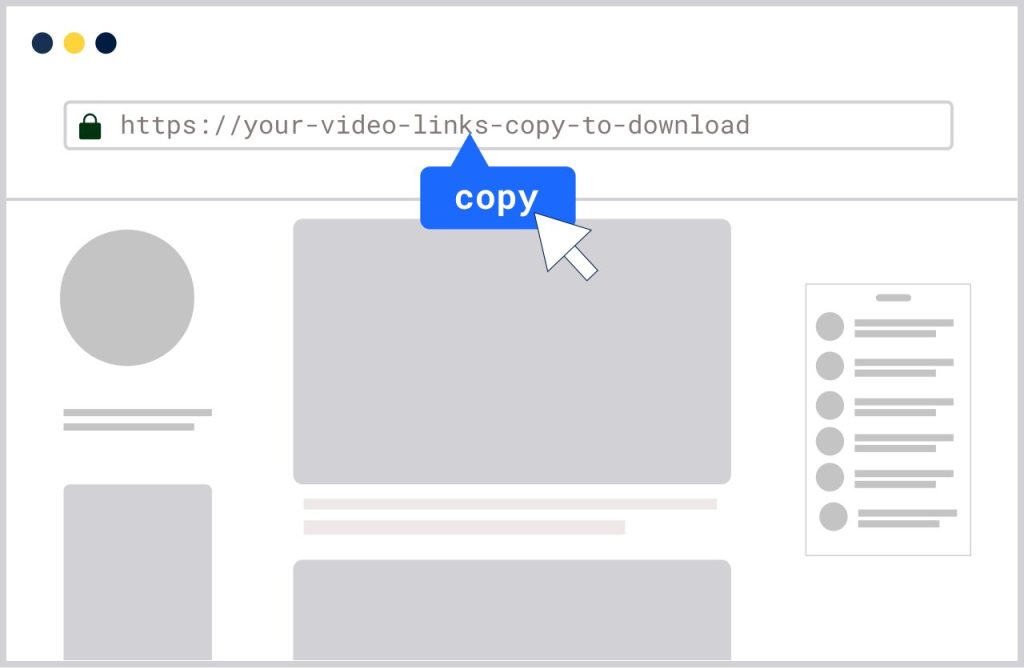
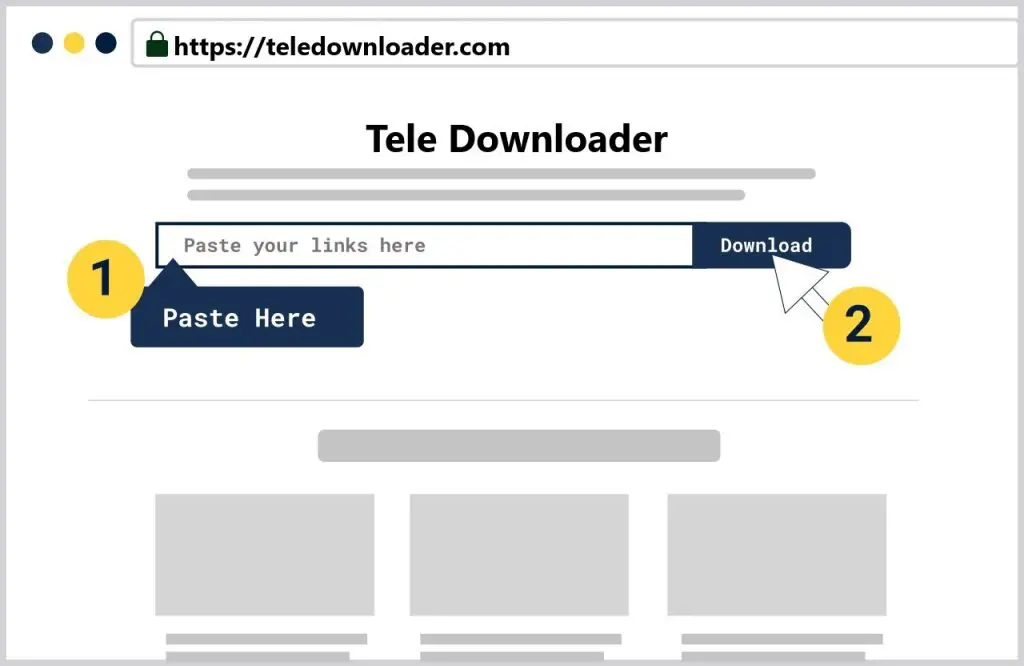
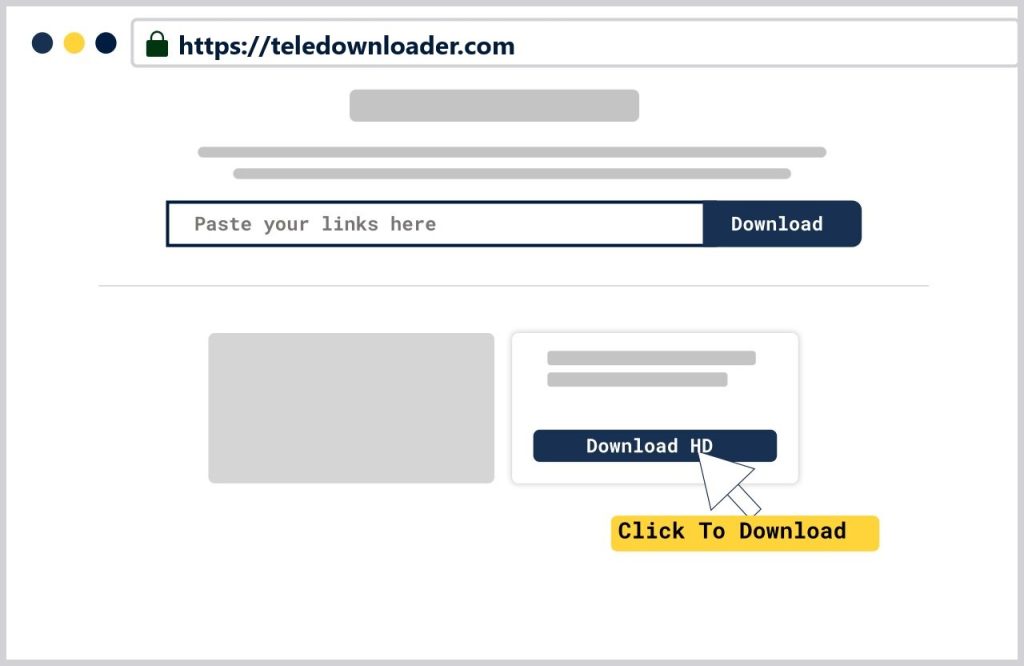
How to Save Telegram GIF on Android
Step 1: Scout Your Favorite GIF
Swipe through Telegram like a GIF detective. Find the one that tickles your funny bone – your personal animated sidekick.
Step 2: Long Press Like a Pro
Long-press on your chosen GIF with the finesse of a secret agent. A menu will pop up, your doorway to GIF glory.
Step 3: Hit ‘Save to Gallery’
Imagine you’re saving a cute puppy pic. Hit ‘Save to Gallery,’ and there you have it – your GIF is now comfortably chilling in your Android gallery.
Step 4: Show Off Your Find
Spread the joy! Share your newfound treasure with friends. It’s like being the cool kid in the digital playground.
How to Save Telegram GIF on PC or Mac
Step 1: Open Telegram Web
Fire up Telegram on your computer. It’s like entering the GIF command center from the comfort of your desk.
Step 2: Find Your GIF, Right-Click
Scroll through like a GIF connoisseur. Right-click on your chosen GIF; think of it as giving a digital nod of approval.
Step 3: Select ‘Save As’
Choose ‘Save As’ like you’re naming your favorite recipe. Pick a cozy spot on your computer to store your GIF treasure.
Step 4: Behold Your Downloaded GIF
Navigate to your chosen spot. Voila! Your GIF is ready to be the star of your computer screen.
How to Save Telegram GIF on iPhone
Step 1: Spot Your Desired GIF
Scroll through Telegram on your iPhone. Find that GIF that speaks to you, like discovering the perfect emoji.
Step 2: Hold Down and Hit ‘Save’
Long-press on the chosen GIF, then hit ‘Save.’ It’s like tucking in your digital pet for a cozy nap.
Step 3: Open Photos and Celebrate
Head to your Photos app – your GIF sanctuary. There it is, ready to be showcased in all its animated glory.
Step 4: Share the Laughter
Spread the joy, iPhone-style! Share your GIF with friends and bask in the digital high-fives.
Frequently Asked Question
Q1: How to Save Telegram GIF as GIF?
The beauty of Telegram is that it’s a GIF-friendly zone. When you save a GIF, it stays a GIF. So, no conversions or weird formats – it’s all pure, unadulterated animated goodness.
Q2: Can You Send GIFs on Telegram?
A: Absolutely! Telegram practically rolls out the red carpet for GIFs. You can send them like you’re mailing a postcard from a tropical vacation – easy as pie.
Q3: How to Save Telegram GIF to Gallery?
A: Now, this is where the Telegram GIF Downloader steps in. It takes those GIFs from your chat and saves them right in your device’s gallery, making it a breeze to access your treasures.
Features of Telegram GIF Downloader
GIF Galore:
Dive into a sea of GIFs with our downloader. It’s like having a GIF buffet at your fingertips.
User-Friendly Magic:
No tech headaches here! Our platform is as easy to use as snapping a selfie. Navigate with the simplicity of a well-marked treasure map.
Light-Speed Downloads:
Blink, and your GIF is downloaded. Our platform works faster than a ninja on roller skates.
Cross-Device Compatibility:
Whether you’re on Android, iPhone, PC, or Mac – we’re there for all your GIF needs. It’s like having a universal remote for laughter.
Organize with Ease:
Create folders, name your GIFs, and keep your collection tidy. It’s like having a personal librarian for your digital humor.
Conclusion
Well, there you have it, GIF fans! In the big scheme of things keep in mind that a well-placed GIF can fix practically any digital issue. May your downloads be quick, your GIFs be humorous and your Telegram discussions be hysterical. Until then my friends have a nice GIF! So, next time you’re scrolling through Telegram, and a GIF winks at you saying, “Save me,” you know what to do. Follow the simple steps, download with the gusto of a kid in a candy store, and let the GIF fiesta begin! To download Pinterest videos, visit our Pinterest Video downloader.