Your Simple BiliBili Video Downloader Solution
Teledownloader is a simle yet powerful BiliBili video downloader for effortlessly downloading BiliBili videos in the highest resolution possible. At Teledownloader, we recognized the need for a tool that caters to the desire of users to have offline access to BiliBili content, considering the official website in China doesn’t provide a direct download option. This realization fueled our passion to creating Teledownloader—a powerful BiliBili video downloader, a web tool that empowers users to download any BiliBili video seamlessly.
BiliBili: China’s YouTube Equivalent
BiliBili is the heartbeat of China’s video-sharing platform where users can explore, share, and comment on a diverse range of videos. Often referred to as China’s answer to YouTube, BiliBili has become a cultural phenomenon. However, the official website restricts direct video downloads, inspiring us to develop our BiliBili video downloader commonly known as Teledownloader.
Effortless 3-Step Download Process of BiliBili video downloader
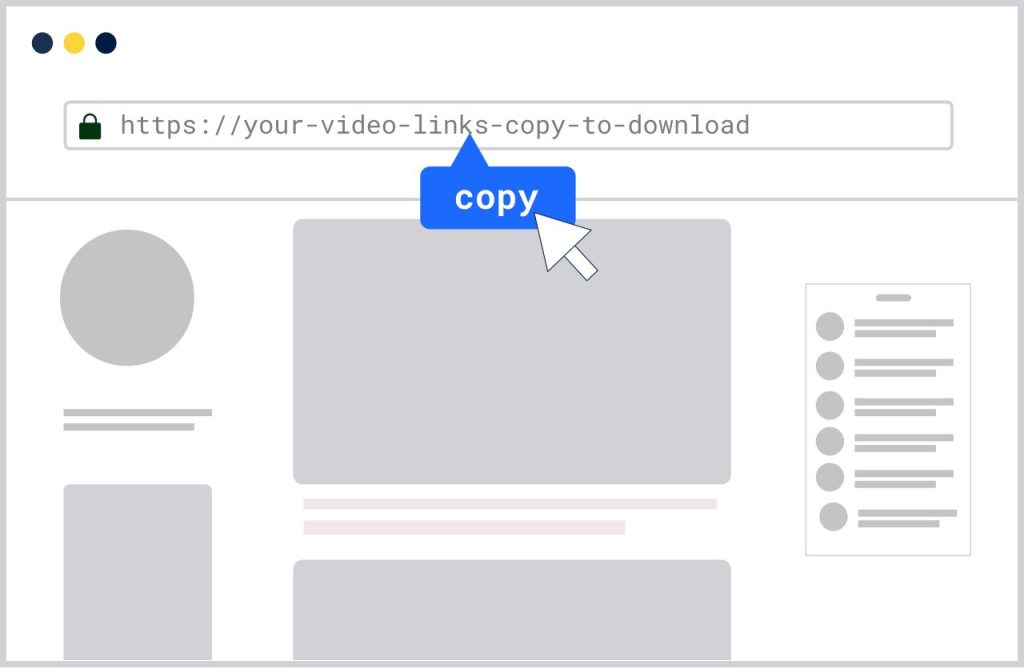
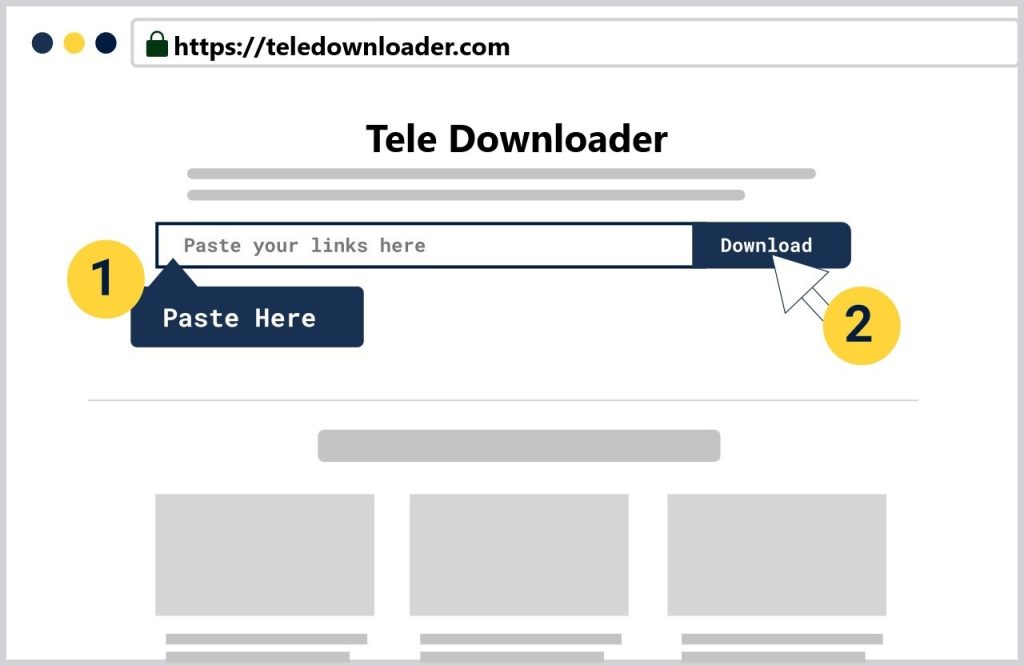
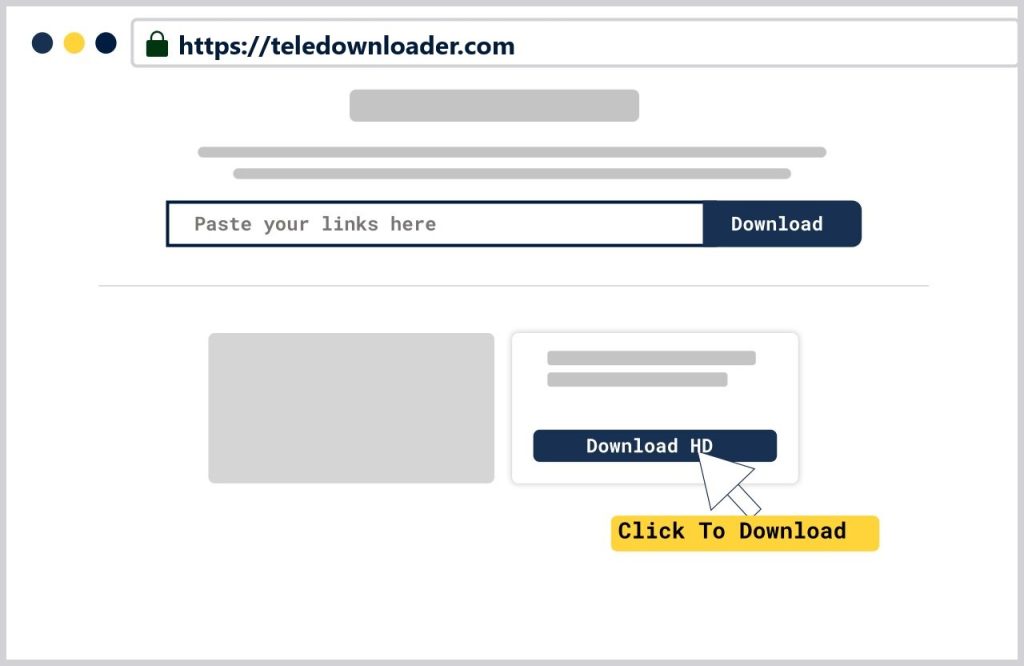
Teledownloader simplifies the BiliBili video download process into three easy steps:
Find
Paste
Download
First, copy the link of the video you want—whether it’s a meme or breaking news. Next, paste the URL into our website, scroll down, and select the desired video quality. Our BiliBili video downloader supports HD downloads in 1080p resolution. Finally, click download, and within 10 seconds, enjoy your video hassle-free without any redirection.
5 Reasons to Choose Teledownloader
- High-Resolution Downloads: Enjoy the luxury of downloading BiliBili videos in stunning 1080p HD quality, ensuring a visually immersive experience.
- User-Friendly Interface: Teledownloader boasts a simple and intuitive interface, making the entire download process seamless for users of all technical backgrounds.
- Fast and Efficient Downloads: Our BiliBili video downloader’s powerful servers and optimized algorithms guarantee swift downloads, saving you time and ensuring a smooth experience.
- Compatibility Across Devices: Whether you’re on a PC, iPhone, Android, or Chrome, Teledownloader ensures a consistent and reliable BiliBili video download experience.
- No Redirection Hassles: Unlike other tools, Teledownloader allows you to download BiliBili videos directly without unnecessary redirection, offering a hassle-free user experience.
How-to Download BiliBili Videos with Teledownloader: PC
- Copy Link: Find your desired BiliBili video, copy the link.
- Paste URL: Paste the link on Teledownloader’s website.
- Select Quality and Download: Scroll down, choose your preferred quality (1080p supported), and initiate the download.
Best BiliBili Video Downloader on iPhone
Transform your iPhone into the ultimate BiliBili video hub with Teledownloader. Easily download BiliBili videos by copying the link, pasting it on our platform, selecting your desired quality, and relish offline viewing. Our user-friendly interface ensures a hassle-free experience, making Teledownloader the best choice for BiliBili enthusiasts on iPhones.
Best BiliBili Video Downloader on Tablets
Elevate your tablet experience with Teledownloader, the ultimate BiliBili video downloader designed for seamless downloads. Effortlessly enjoy BiliBili videos on your tablet by copying the link, pasting it on our platform, selecting your preferred quality, and initiating the download.
How to Download BiliBili Videos on Chrome
Seamlessly download BiliBili videos on Chrome using Teledownloader. Simply copy the video link, paste it onto our platform, choose your preferred quality, and relish the convenience of offline viewing. Teledownloader guarantees a smooth experience, ensuring Chrome users enjoy BiliBili content without any disruptions.
How to Download BiliBili Videos on Android
Unlock the world of BiliBili videos on your Android device effortlessly with Teledownloader. Copy the BiliBili video link, paste it on our platform, select your preferred quality, and initiate the download with ease. Teledownloader ensures a seamless solution, making BiliBili video downloads on Android a straightforward and enjoyable experience.
Why BiliBili Doesn’t Allow Direct Video Downloads to Gallery
BiliBili restricts direct video downloads to the gallery to protect the intellectual property of content creators and maintain control over the distribution of their videos. This measure ensures a fair and sustainable ecosystem for both creators and users.
FAQs
Why use Teledownloader for BiliBili video downloads?
Teledownloader is a powerful tool designed to address the absence of a direct download option on BiliBili’s official website. With Teledownloader, users can effortlessly download BiliBili videos in the highest resolution possible, providing offline access to their favorite content.
What sets Teledownloader apart from other BiliBili video download tools?
Teledownloader stands out due to its high-resolution downloads (up to 1080p), user-friendly interface, fast and efficient download process, compatibility across devices, and the absence of redirection hassles ensuring a seamless and hassle-free user experience.
What is the download process like with Teledownloader for BiliBili videos?
Teledownloader simplifies the process into three steps: Find, Paste, and Download. Copy the video link, paste it on our website, choose the desired quality (1080p supported), and initiate the download. Enjoy your video hassle-free within 10 seconds.
How to use Teledownloader on different devices like PC, iPhone, and Android?
For PC, copy the link, paste on Teledownloader, select quality, and download. On iPhone and Android, the process is the same—copy link, paste, choose quality, and initiate the download. Teledownloader ensures a consistent and reliable BiliBili video download experience across devices.
Why doesn’t BiliBili allow direct video downloads to the gallery?
BiliBili restricts direct video downloads to the gallery to protect the intellectual property of content creators and maintain control over video distribution. This measure aims to ensure a fair and sustainable ecosystem for both creators and users on the platform.