Teledownloader is the Ultimate Kwai Video Downloader
Teledownloader brings you a seamless experience for downloading Kwai videos effortlessly. Kwai, also known as Kuaishou, is a popular online video platform enabling users to share their daily activities, habits, and more. Recognizing the demand for a reliable Kwai video downloader, we present Teledownloader which is your go-to solution for hassle-free downloads.
Why Teledownloader for Kwai Video Downloads?
At Teledownloader, we understand the need for a straightforward and efficient Kwai video downloader. Here are three simple steps to download Kwai videos using Teledownloader:
3 steps of Downloading
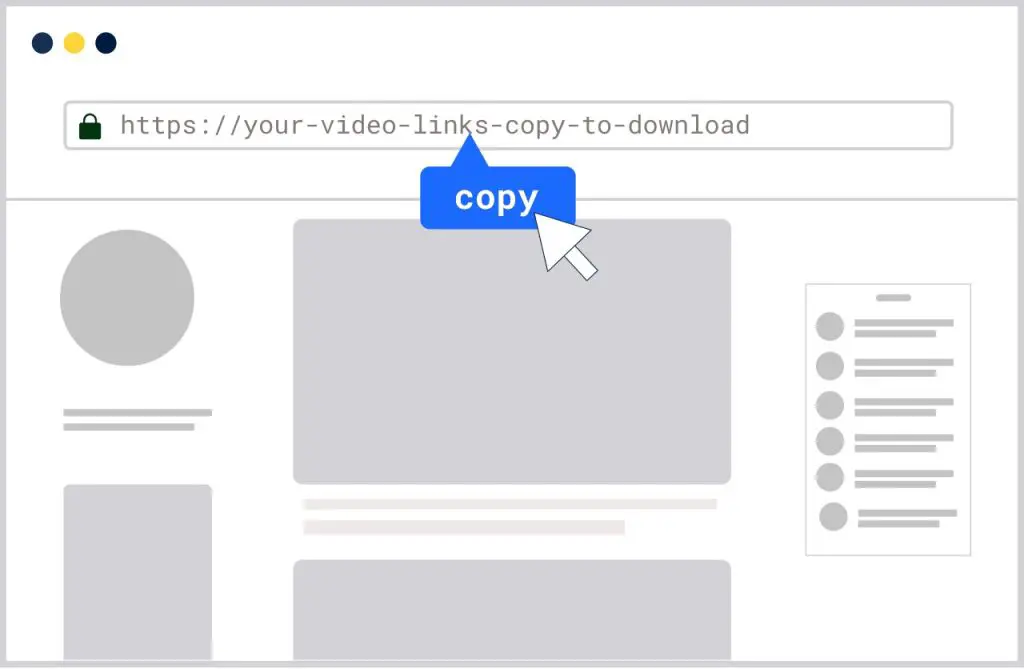
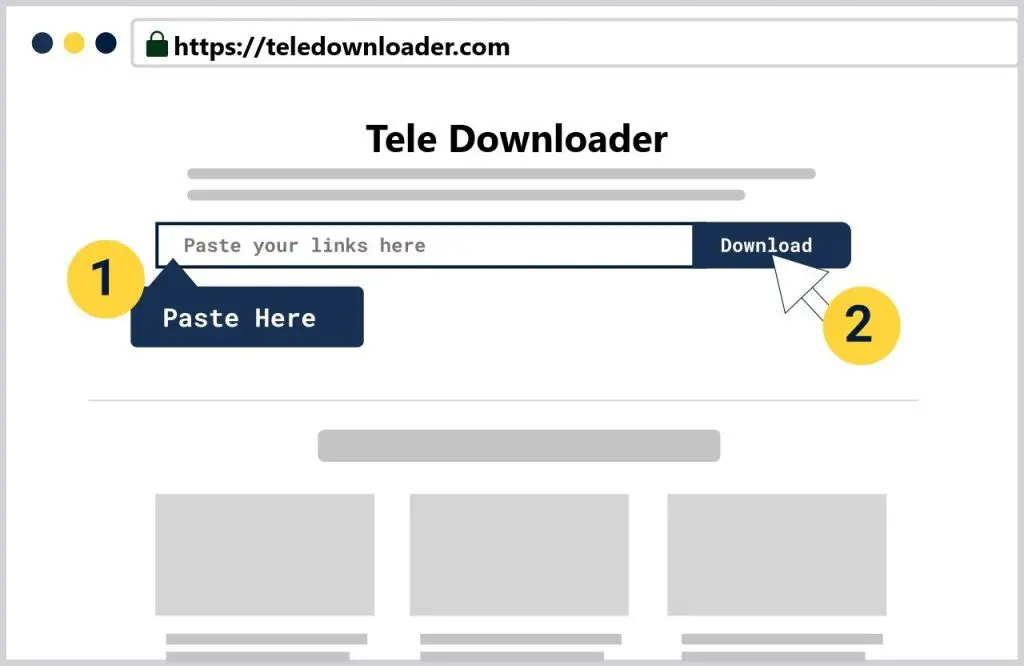
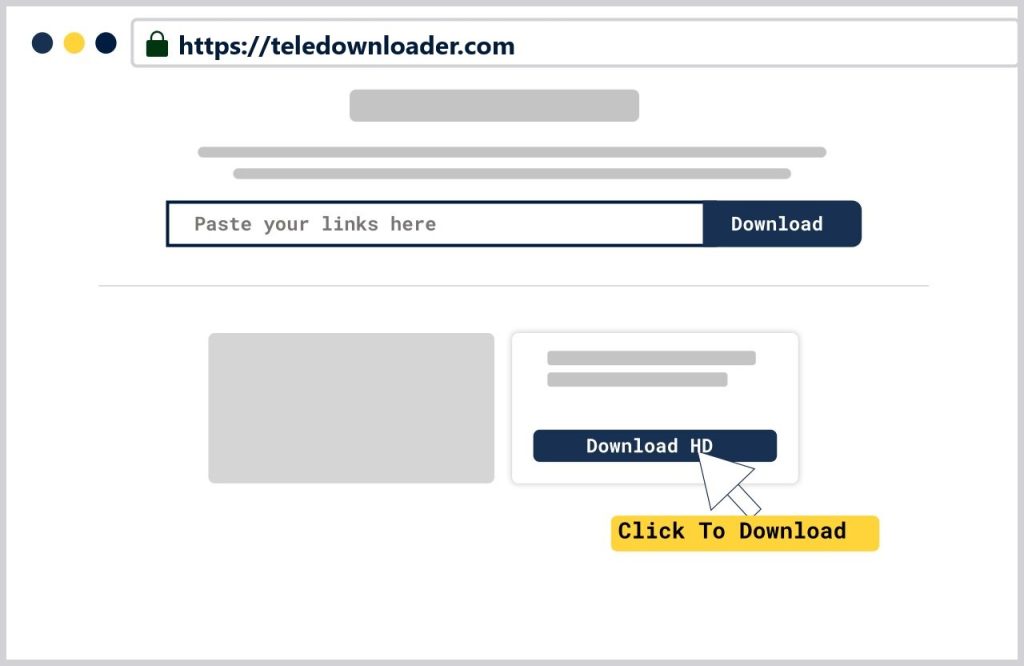
Find: Copy the link of the Kwai video you want to download.
Paste: Paste the URL into our website.
Download: Scroll down to select the video quality you desire. Click your preferred option, and the download starts in just 10 seconds.
Enjoy the fast and reliable download process without any redirection, making Teledownloader the optimal choice for Kwai video downloads.
5 Reasons to Choose Teledownloader for Kwai Video Downloads:
User-Friendly Interface: Teledownloader offers an intuitive interface, making the downloading process a breeze.
Fast Download Speeds: Experience lightning-fast download speeds, ensuring you get your Kwai videos quickly.
Quality Options: Choose from a variety of quality options to suit your preferences.
No Redirection Hassles: Enjoy a straightforward download process without any unnecessary redirections.
Compatibility Across Devices: Teledownloader is compatible with PC, iPhone, iPad, Android, and Chrome, providing a versatile solution for Kwai video downloads.
Best Way to Download Kwai Videos on PC:
Find: Copy the link of the Kwai video you want.
Paste: Paste the URL on Teledownloader’s website.
Download: Scroll down, select your preferred quality, and initiate the download.
What is Kwai Full Form?
Kwai is short for Kuaishou, an online video platform originating from Beijing, China.
How to Download Kwai Videos on iPhone:
Leverage Teledownloader’s seamless 3-step process to effortlessly download Kwai videos on your iPhone. Simply find the video, paste the link, and choose your preferred quality – making Kwai video downloads on iOS devices quick and hassle-free.
What is the Best Kwai Video Downloader?
Teledownloader stands out as the best Kwai video downloader, offering a user-friendly interface and fast download speeds. Teledownloader stands out as the premier Kwai video downloader, boasting a user-friendly interface and rapid download speeds. Enjoy a hassle-free experience as you download your favorite Kwai videos with Teledownloader, setting it apart as the optimal choice in the market.
How to Download Videos from Kwai on iPad:
Enjoy Kwai videos on your iPad by using Teledownloader – a simple and efficient solution for video downloads. Experience Kwai videos on your iPad with ease using Teledownloader. The straightforward and efficient solution simplifies the video download process, allowing you to enjoy Kwai content seamlessly on your iPad. Follow the intuitive 3-step process for a hassle-free experience.
Best Way for Kwai Video Download on Android:
Teledownloader provides the best way to download Kwai videos on Android devices. Follow the 3-step process for a hassle-free experience. Teledownloader provides Android users with the best method for Kwai video downloads. Follow the straightforward 3-step process – find, paste, and download – ensuring a seamless and efficient experience when downloading Kwai videos on your Android device.
How to Easily Download Kwai Videos?
Teledownloader simplifies the Kwai video download process, ensuring ease and convenience for users. Teledownloader streamlines the Kwai video download process, offering users a straightforward and user-friendly experience. With just a few clicks, users can easily download their favorite Kwai videos, making the entire process convenient and accessible to all.
What is the Best Kwai Video Downloader for Chrome?
Teledownloader is your top choice for Kwai video downloads on Chrome, offering compatibility and efficiency. When it comes to Kwai video downloads on Chrome, Teledownloader is the top choice. Benefit from compatibility and efficiency as you seamlessly download Kwai videos directly through your Chrome browser, ensuring a smooth and reliable experience.
Why Kwai Video Downloader Doesn’t Allow Direct Saving to Gallery:
Kwai Video Downloader apk does not permit direct saving to the gallery due to platform restrictions. However, Teledownloader provides a seamless alternative, allowing you to download and save Kwai videos effortlessly to your preferred device. Experience the convenience of downloading Kwai videos hassle-free with Teledownloader.
FAQs
Is Teledownloader compatible with all devices?
Yes, Teledownloader is compatible with various devices, including PCs, iPhones, iPads, Android, and Chrome, providing a versatile solution for Kwai video downloads.
Why should I choose Teledownloader over other Kwai video downloaders?
Teledownloader stands out with its user-friendly interface, fast download speeds, quality options, and hassle-free process without redirections, ensuring an optimal experience for users.
Can I download Kwai videos on my Android device using Teledownloader?
Absolutely! Teledownloader offers the best way to download Kwai videos on Android devices with a simple 3-step process – find, paste, and download.
Is it possible to download Kwai videos on iPhone and iPad with Teledownloader?
Yes, Teledownloader supports Kwai video downloads on both iPhone and iPad, providing a seamless experience for users on iOS devices.
How does Teledownloader ensure fast download speeds for Kwai videos?
Teledownloader optimizes its servers to provide lightning-fast download speeds, ensuring a quick and efficient experience for users downloading Kwai videos.