The Best and Effortless Flickr Video Downloader
The demand for high-quality video content has skyrocketed and applications like Flickr, Facebook, TikTok, and Instagram are rising. As social media platforms like Flickr continue to evolve into comprehensive multimedia hubs, the need for a reliable video downloader becomes increasingly apparent.
You should have a powerful and fast Flickr video downloader like Teledownloader. It is your go-to solution for seamless and swift video downloads from Flickr.
What is Teledownloader?
Teledownloader is a cutting-edge online tool designed to simplify the process of downloading videos from Flickr. Our platform is user-friendly and caters to both amateur enthusiasts and seasoned professionals looking to access high-resolution videos effortlessly. With Teledownloader, you gain the power to capture and save your favorite Flickr videos for offline viewing, enabling you to curate your personalized multimedia library.
Why Teledownloader? The Necessity of Video Downloading Today
Teledownloader recognizes the evolving needs of users who wish to keep their favorite content accessible anytime, anywhere. Whether it’s a memorable travel vlog, a tutorial, or a creative reel, Teledownloader empowers you to build your own curated collection without being dependent on internet connectivity.
How It Works: Downloading Flickr Videos and Reels with Teledownloader
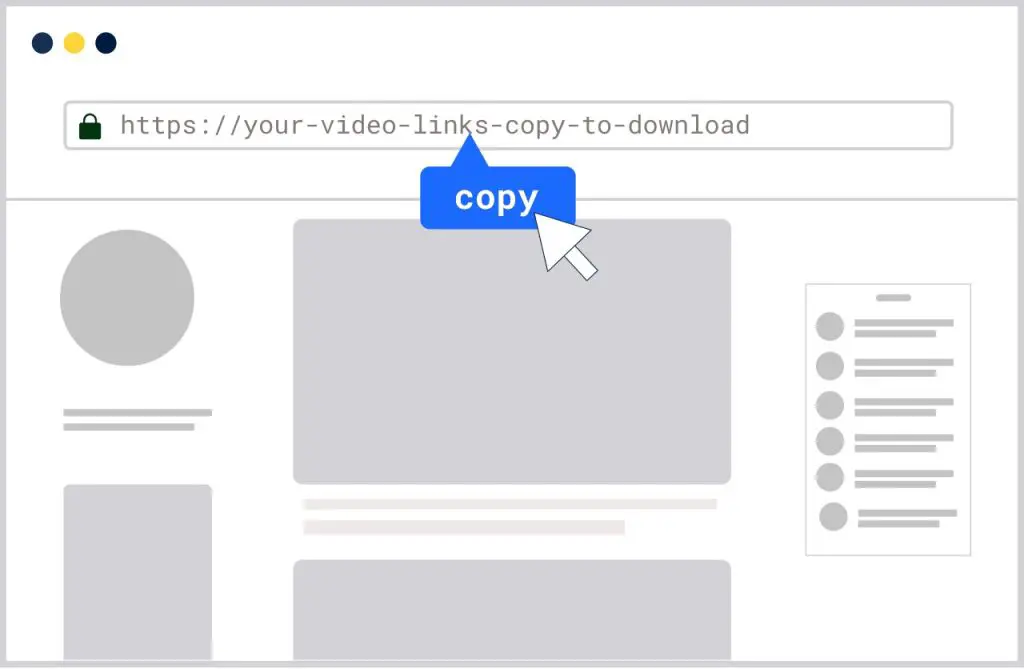

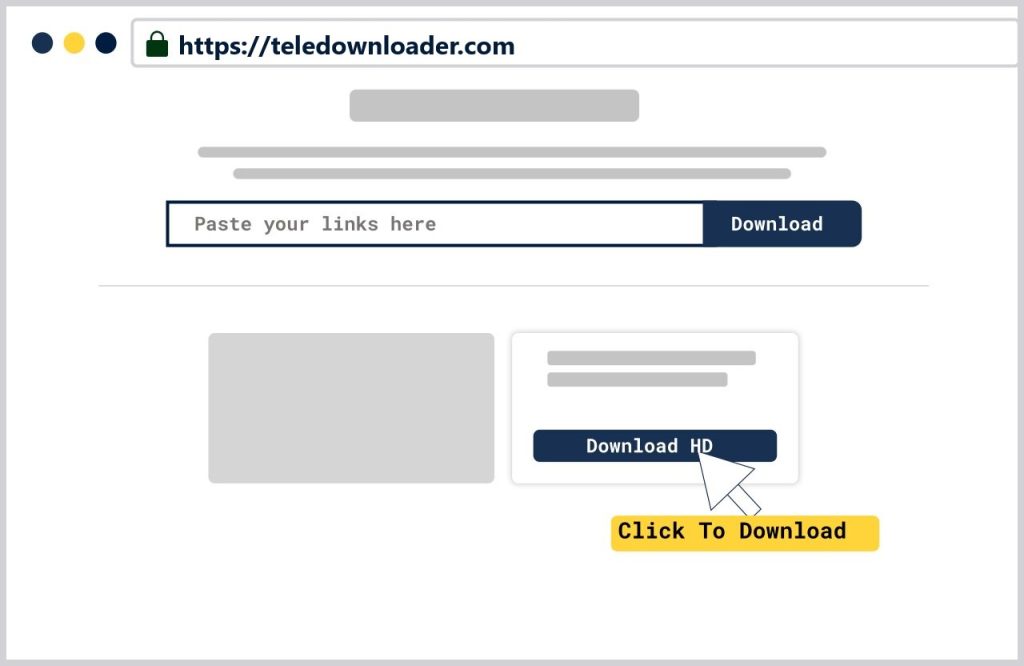
Teledownloader ensures a hassle-free process for downloading Flickr videos and reels. Follow these simple steps to enhance your multimedia experience:
Copy Link:
Visit Flickr, select the video you wish to download, and copy its URL.
Paste URL:
Head over to Teledownloader and paste the copied URL in the designated field.
Select Quality:
Scroll down to choose the video quality that suits your preferences. Teledownloader supports HD quality of up to 1080p, ensuring a crystal-clear viewing experience.
Download:
Click the download button, and within 10 seconds, your chosen video will start downloading at lightning speed.
Enjoy the convenience of Teledownloader as you build your collection of high-quality videos from Flickr.
Download Formats: A Variety of Options to Suit Your Preferences
Teledownloader doesn’t just stop at offering Flickr video downloads; it provides a diverse range of download formats for both audio and video files. For audio fans, choose from MP3, M4A, and WMA formats, with MP3 available in various bitrates, ranging from 48kbps to 320kbps. Video enthusiasts can opt for MP4 and WEBM formats, with resolutions spanning from 360p to crystal-clear 1080p.
Consider your storage space and quality preferences as you customize your download formats to suit your unique needs.
Advantages of Teledownloader
High-Quality Downloads:
Teledownloader ensures top-notch quality downloads, offering the flexibility to choose resolutions and bitrates according to your preferences.
Versatile Download Formats:
From MP3 to MP4, Teledownloader covers a spectrum of audio and video formats, catering to diverse user requirements.
User-Friendly Interface:
Navigating Teledownloader is a breeze, making it accessible for users of all technical backgrounds.
Swift Download Speeds:
Enjoy the thrill of instant downloads, as Teledownloader delivers your chosen videos with exceptional speed.
Offline Viewing:
Downloaded videos are yours to keep, allowing for offline viewing at your convenience.
Other Popular Downloader
FAQs
How does Teledownloader work for downloading Flickr videos?
Teledownloader simplifies the process. Copy the link of the desired Flickr video, paste it on our website, select your preferred quality, and click download. Your video will be ready in just 10 seconds.
What video formats are supported by Teledownloader for Flickr downloads?
Teledownloader supports popular formats like MP4 and WEBM for videos. Additionally, it offers a range of audio formats including MP3, M4A, and WMA, allowing you to choose the one that suits your preferences.
Can I download Flickr videos in high definition using Teledownloader?
Absolutely! Teledownloader supports HD-quality downloads up to 1080p. Enjoy your favorite Flickr videos in crystal-clear resolution for an enhanced viewing experience.
How long does it take to start downloading a video after using Teledownloader?
Teledownloader offers lightning-fast download speeds. Once you’ve selected your video quality and clicked download, the process begins immediately, and you’ll have your video in just 10 seconds.
Is Teledownloader compatible with different devices and operating systems?
Yes, Teledownloader is a web-based platform accessible from any device with an internet connection. Whether you’re using a computer, tablet, or smartphone, Teledownloader is compatible with various operating systems, providing flexibility for all users.