Akili video downloader for non-stop Kid Learning
We understand the joy and educational value that Akili Kids! brings to families across the world. As the first and only dedicated free-to-air children’s television network, Akili TV is committed to providing imaginative and educative content that parents can trust. Our passion for this exceptional programming led us to create Teledownloader, a powerful Akili video Downloader, designed exclusively for parents who want to download cartoons, series and other educational and fun content from Akili TV. It’s time saving, effortless and free!
Why Teledownloader?
Akili TV, aspiring to be the most trusted Kenyan brand in children and family entertainment, unfortunately, doesn’t allow direct video downloads from its official website. Recognizing the need to make these delightful moments accessible offline, we invested our time, energy, and expertise into developing Akili TV Downloader also known as Teledownloader. Now, you can enjoy your favorite Akili TV videos anytime, anywhere, in the highest resolution possible with this powerful Akili TV Downloader.
3-Step Download Process: Find, Paste, Download
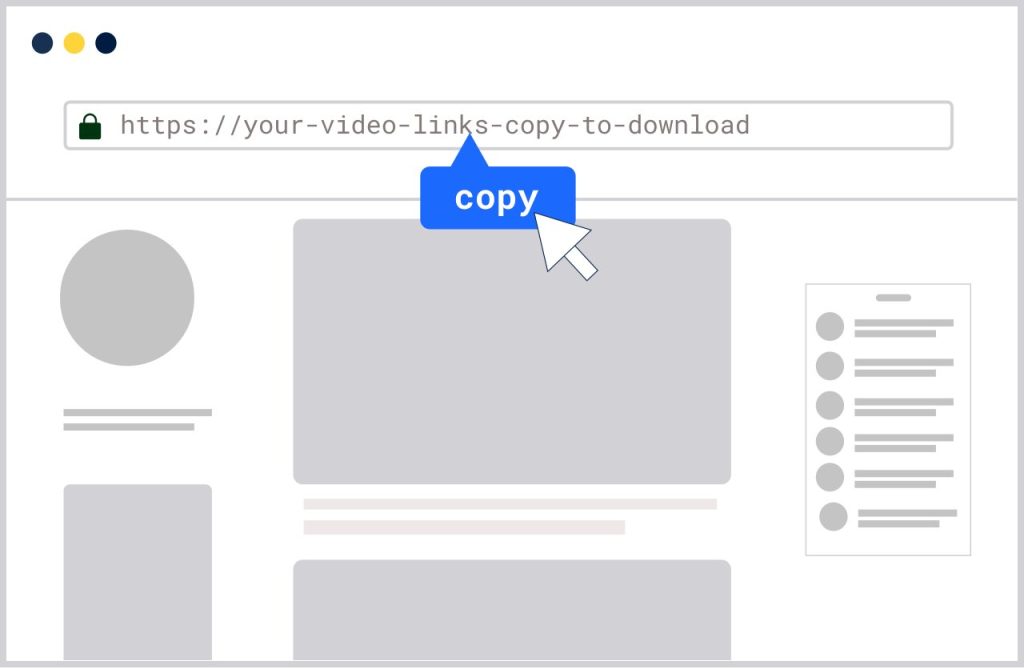

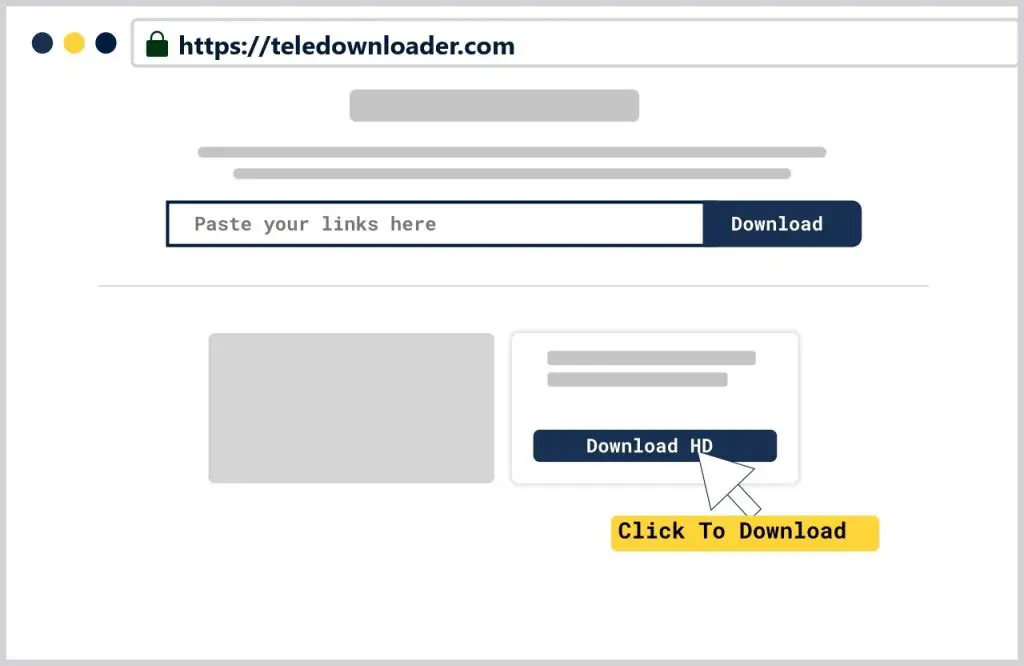
Experience the simplicity of Teledownloader’s three-step download process: Find, Paste, Download. Copy the link of your desired Akili TV video, paste it into our website, and effortlessly select the quality you prefer – we support HD downloads in 1080p. With just a few clicks, your video will start downloading in 10 seconds, offering a fast and seamless experience without any unnecessary redirections.
Why Choose Teledownloader?
- High-Resolution Downloads: Enjoy Akili TV videos in the highest quality, with support for 1080p HD downloads.
- User-Friendly Interface: Teledownloader’s simple and intuitive design ensures a hassle-free experience for users of all ages.
- Fast Download Speeds: Experience lightning-fast download speeds, allowing you to enjoy your favorite content without delays.
- No Redirections: Say goodbye to unnecessary redirects and pop-ups; our straightforward process ensures a smooth user journey.
- Versatile Device Compatibility: Teledownloader works seamlessly across various devices, from PCs to iPhones, ensuring accessibility for all users.
How to Download Akili video downloader with Teledownloader on PC:
- Visit the Akili TV website and copy the link of your favorite video.
- Paste the video URL on Teledownloader’s website.
- Scroll down to select your preferred video quality, and the download will start in 10 seconds.
The Best Akili TV Video Downloader on iPhone:
Easily download Akili TV videos on your iPhone with our Akili TV Downloader. Follow the three-step process for a seamless experience, ensuring you can enjoy your favorite content offline, anytime.
How to Use Teledownloader to Download Akili TV Videos for Kids
Our Akili TV Downloader makes downloading Akili TV videos for kids a breeze. Copy the link of the desired video, paste it on our website, choose the quality, and let the download begin in just 10 seconds. Give your children the joy of watching their favorite content offline.
How to Download Akili TV Videos with Teledownloader on Google
Unlock the world of Akili TV videos effortlessly on Google with our Akili TV Downloader. Simply copy the video link, paste it on our website, choose your desired quality, and experience swift downloads. Embrace the convenience of offline viewing in just three easy steps on your preferred browser.
How to Download Akili TV Videos on Android
Seamlessly download Akili TV videos on your Android device using our Akili TV Downloader. Copy the video link, paste it on our user-friendly website, select your preferred quality, and let the download begin. Enjoy the educational and entertaining content from Akili TV on your Android, available offline anytime, anywhere.
Why Akili TV Doesn’t Allow Direct Video Downloads to Gallery:
Akili TV prioritizes online streaming to ensure a controlled environment for kids’ content consumption. By limiting direct downloads to the gallery, Akili TV maintains a secure platform, safeguarding the integrity of its educational and entertaining content. Our Akili TV Downloader: Teledownloader bridges this gap, offering a solution for users who wish to enjoy Akili TV videos offline.
FAQs
1. Why should I use Teledownloader to download Akili TV videos?
Answer: Teledownloader allows you to download your favorite Akili TV videos effortlessly, offering a time-saving and free solution. As Akili TV doesn’t support direct downloads, Teledownloader becomes the go-to tool for accessing educational and fun content offline.
2. What sets Teledownloader apart from other video downloaders?
Answer: Teledownloader stands out with its high-resolution downloads, user-friendly interface suitable for all ages, lightning-fast download speeds, and a straightforward process without unnecessary redirects. It ensures a smooth user experience for enjoying Akili TV content offline.
3. How do I download Akili TV videos using Teledownloader on my PC?
Answer: Follow these three simple steps: Copy the video link from Akili TV’s website, paste it on Teledownloader’s website, choose your preferred video quality (supports 1080p HD), and the download will start in 10 seconds.
4. Can I use Teledownloader on my iPhone to download Akili TV videos?
Answer: Yes, Teledownloader is designed for versatility. Easily download Akili TV videos on your iPhone by following the three-step process, ensuring you can enjoy your favorite content offline, anytime.
5. Why doesn’t Akili TV allow direct video downloads to the gallery?
Answer: Akili TV prioritizes online streaming to maintain a controlled environment for children’s content consumption, ensuring security and integrity. Teledownloader bridges this gap by providing a solution for users who want to enjoy Akili TV videos offline.